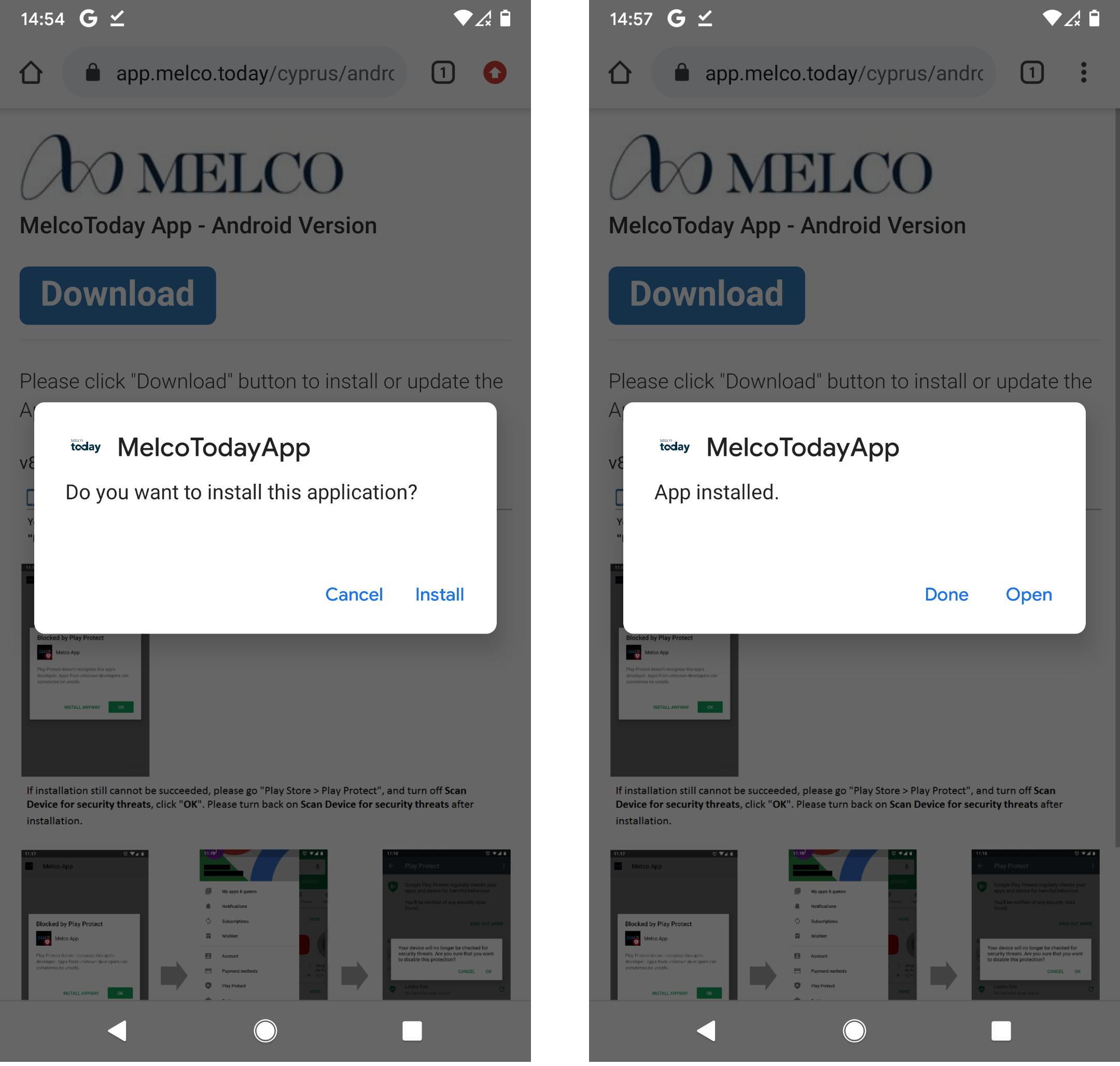1. Click the “Download” button. Click “OK” if there is a warning. Then find the file in the “Downloads” page of your browser or file management software. Click to open the file.
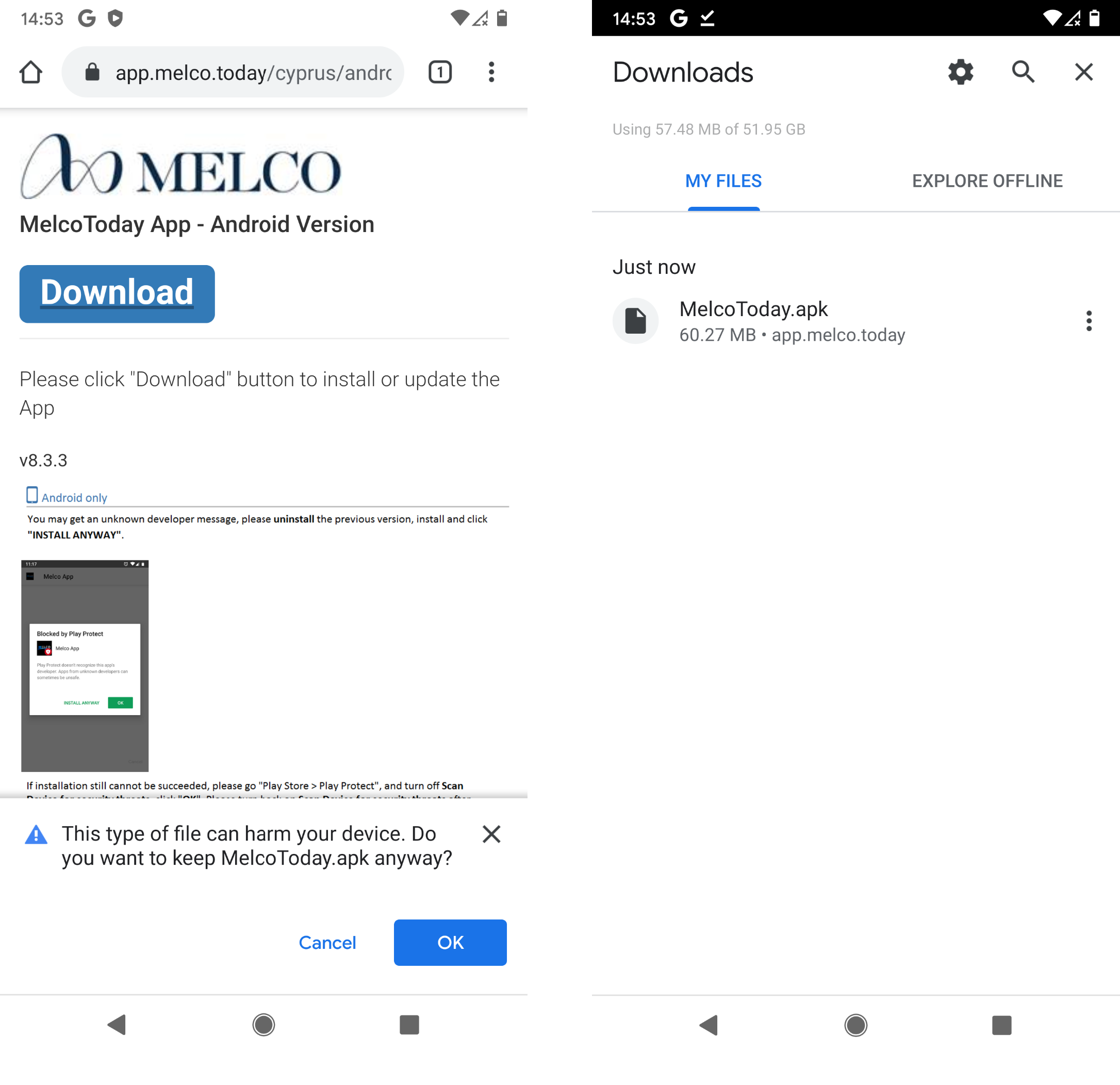
2. (Optional) if you receive a warning, click “Settings”, then toggle on the “Allow from this source”, then go back. It might automatically opens the installation program. If not, click the file again as in step 1.
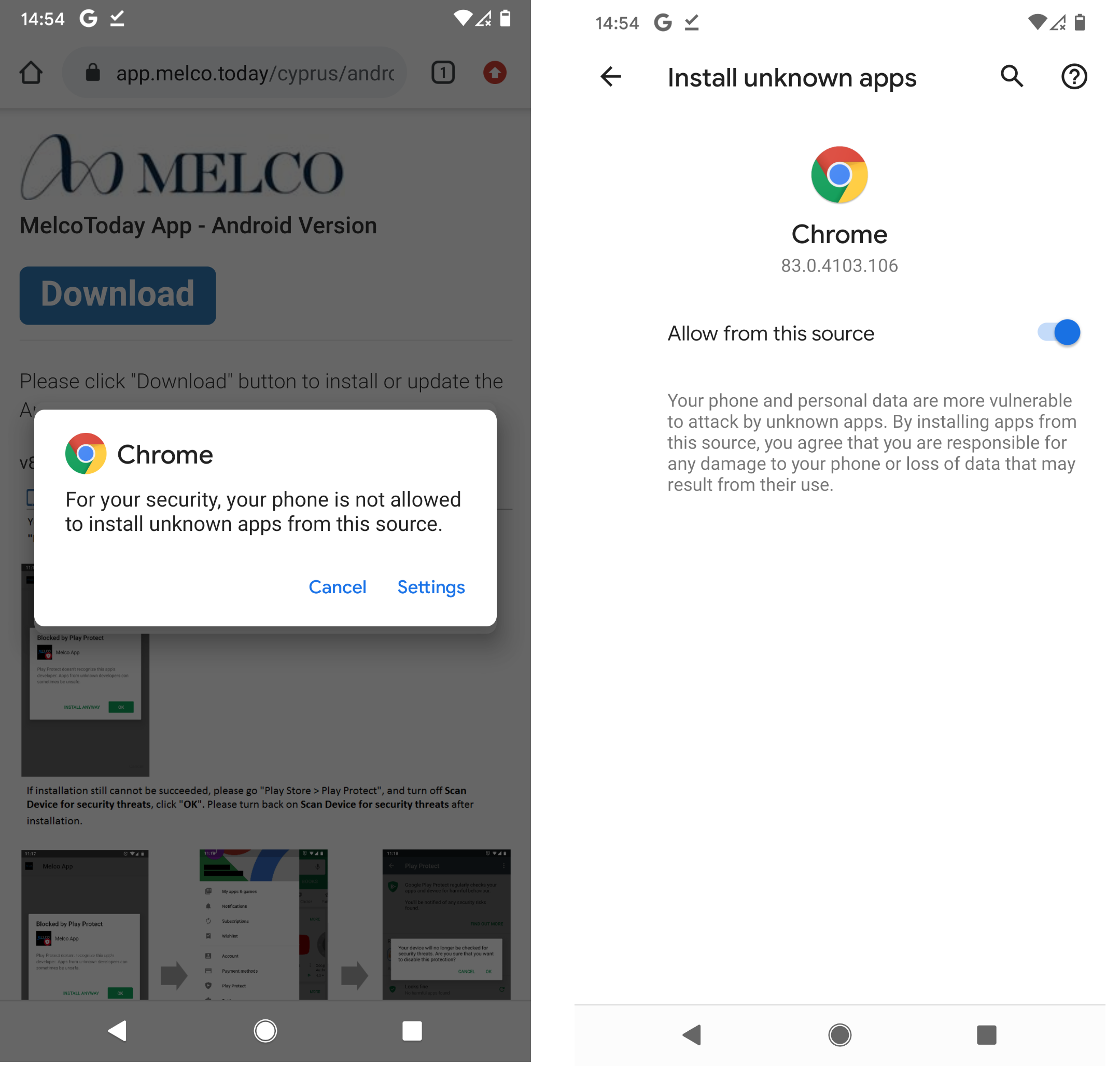
3. Install the app and open it when finished.