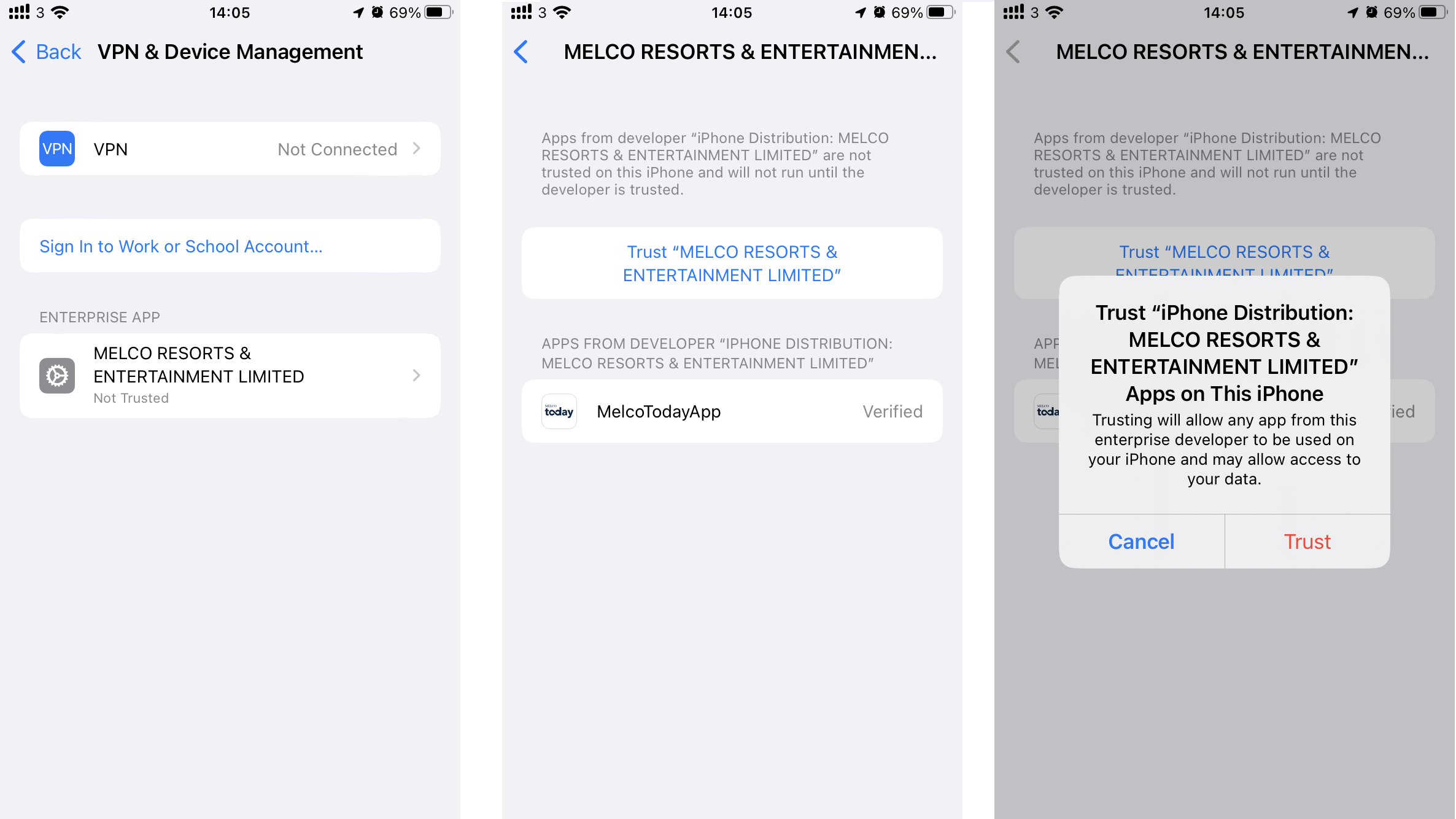1. Click “Download button” and then “Install”. If you are a first-time user, you will NOT be able to open the app directly.
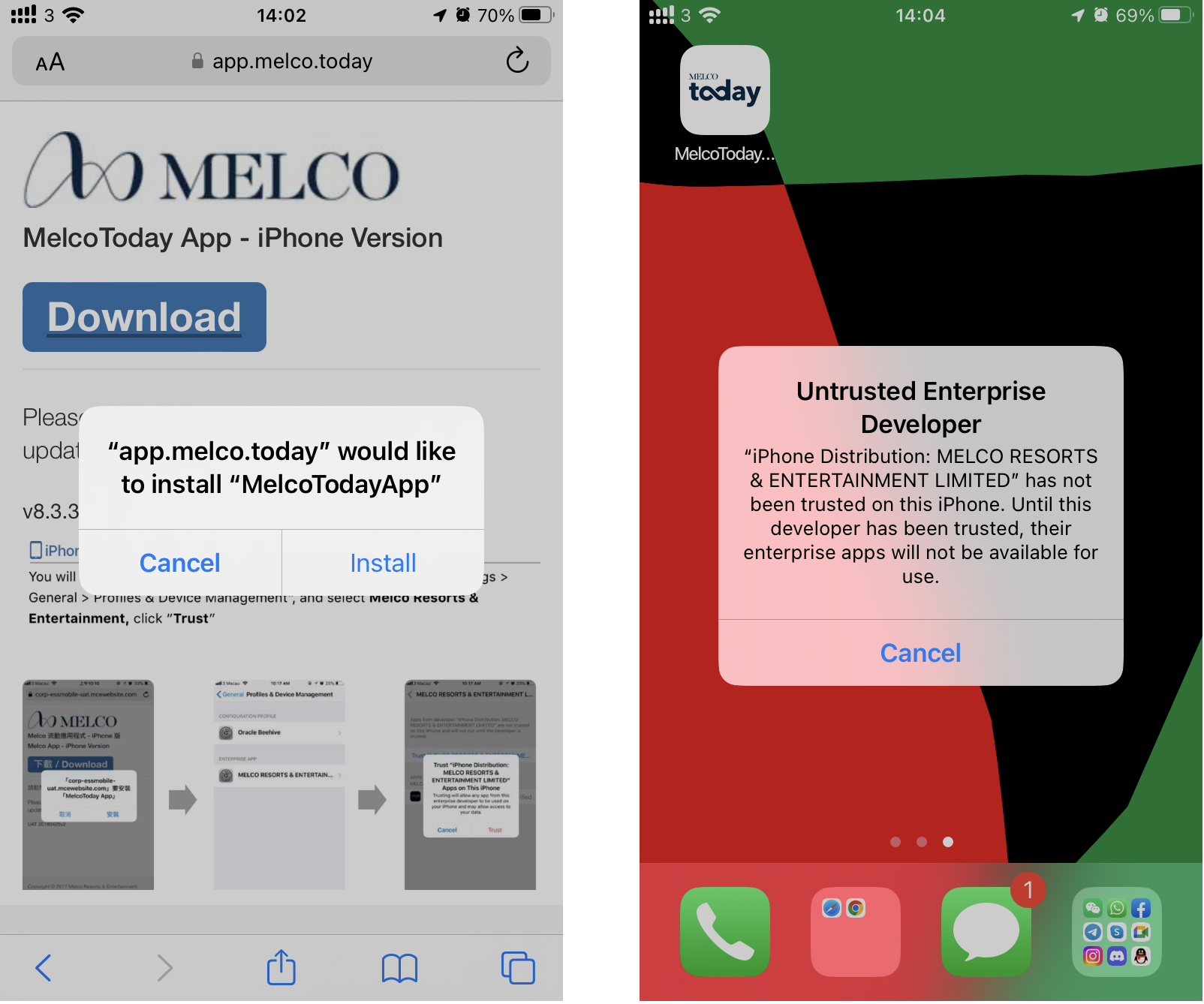
2. Open Settings -> General -> VPN & Device Management (iOS 16 or above) or Profiles & Device Management (iOS 15 or below).
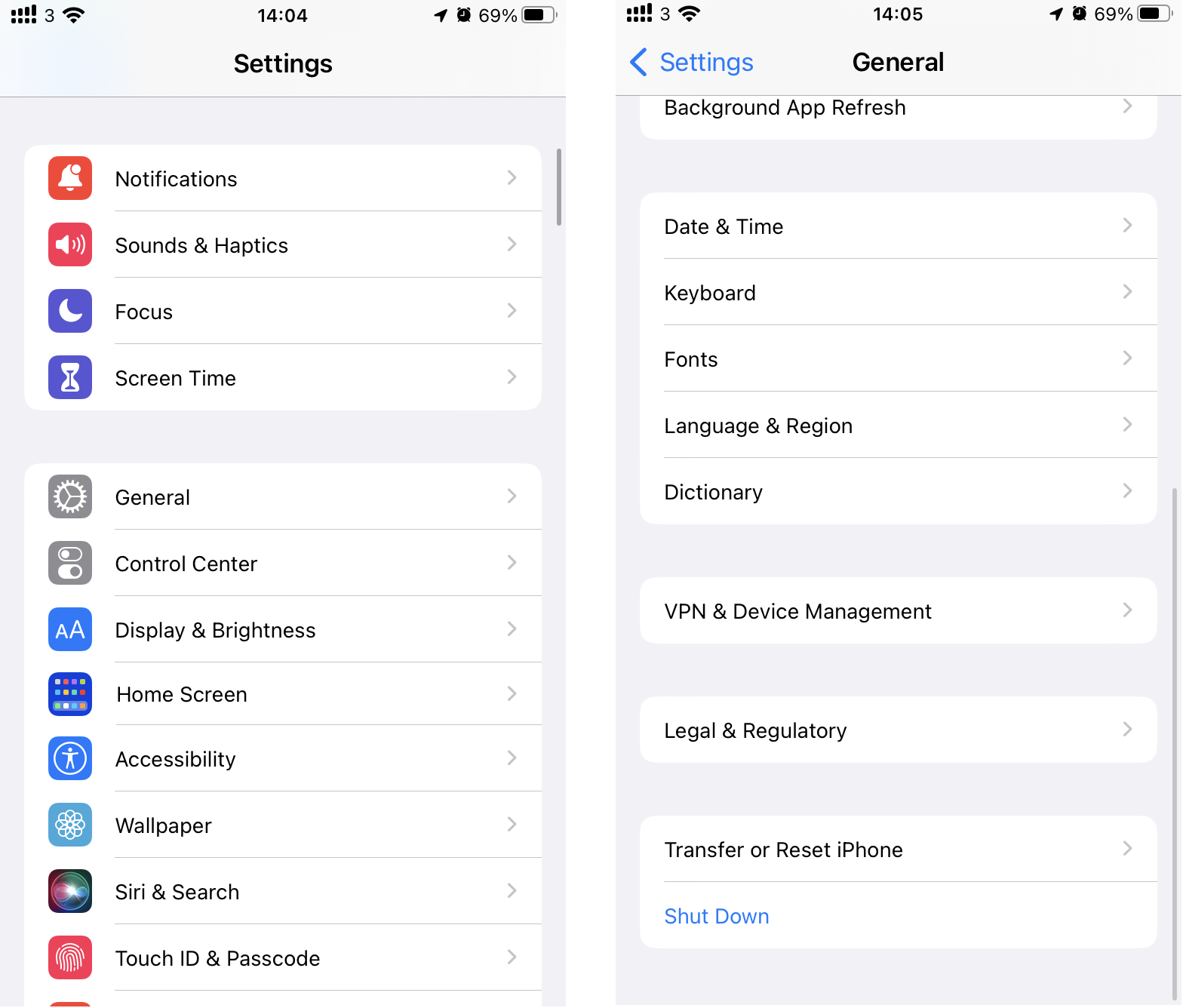
3. Click “MELCO RESORTS & ENTERTAINMENT LIMITED” and then “Trust “MELCO MELCO RESORTS & ENTERTAINMENT LIMITED”, and then “Trust”.